upload picture
Make your OWN Flip Clock Screensaver
Upload your favorite image or enter an image URL, and we'll create a personalized screensaver with an elegant flip-style clock!
Select Your Background Image
Most Popular Images(click the pics)







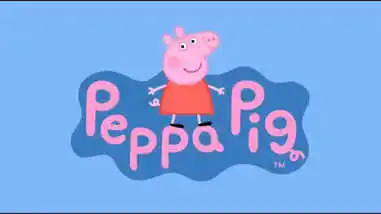
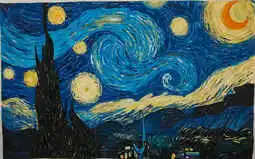












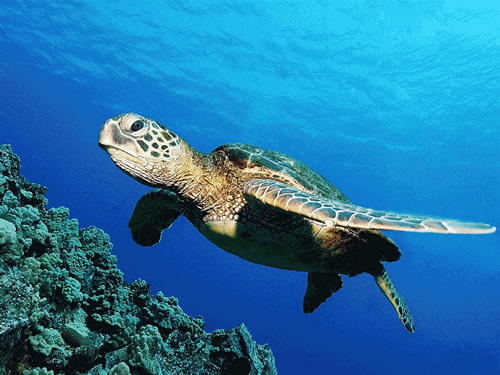








Screensaver Preview
Preview your screensaver here after uploading an image
How to upload an image to make a flip clock screensaver?
There are two ways to upload an image for a dynamic flip clock screensaver showing date, time, and day of the week.
- Click and select an image from your computer to upload. Then click "Fullscreen Preview".
- Enter the URL of the image in the input box below. The effect is the same.
- You can also click "Most Popular Images" above and use them directly.
- Bookmark this site—it'll auto-load your last image next time.
6 Advantages Of Flip Clock
Personalization
Upload your favorite photos or enter image URLs to create a unique screensaver background
Instant & No-Install Access
Works directly in the browser on all devices—no app download required.
Smart Memory
Remembers your last image using localStorage and greets returning users.
Curated Image Gallery
Offers 30+ popular backgrounds (including GIFs) for instant inspiration.
Multilingual Support
Available in 12 languages via simple static pages.
Free & Ad-Free
Completely free to use with no ads or tracking, ensuring a clean experience.
flip clock Online demo
